I Tried Every Productivity Hack—Here’s What Finally Worked
A Lifelong Journey of Tweaks, Tools, and Triumphs
A Note From the Author
Welcome! I’m Kimberly Anne. I’m a U.S. expat in Portugal, sharing my experiences and advice for moving abroad. Expat on a Budget is my main Substack publication, while An Unscripted Life is where I reflect on a wider range of life’s moments. I’m thrilled you’re here!
This newsletter and podcast are free, but donations are always appreciated! Paid subscriptions or one-time “buy me a coffee” contributions really motivate me to keep creating helpful content. If donating isn’t possible, liking or sharing makes a big difference too. Thank you so much for being a reader!
My Productivity Obsession
For much of my life I’ve been focused on productivity. Mostly because, when I lived in the U.S. I was insanely productive. I still wonder if I was productive because:
I was expected to be.
I had to be, in order to work several full-time jobs to survive.
It’s just in my nature.
Perhaps the answer is—all of the above. Or it could simply be: the answer doesn’t matter.
The fact is… I’m a productive individual, and I love helping others who want to be more productive too.
Even as an expat, living abroad in Europe, I’m productive. Thankfully, I no longer feel the need to work eighty-hour weeks as I did in California.
The Productivity Paradox
I heard about this, without the name, before I started writing novels full-time. When I began writing and publishing I was still working full-time as an acupuncturist.
Still, I managed to write and self-publish eleven full-length paranormal romance novels in two years. I thought this was rather good even if my writing buddies were on the crazy grind of writing and pubbing one book a month. I told myself it was because it was their full-time jobs and I was, essentially working two full-time jobs.
Sadly, I wasn’t quite the workhorse I told myself I was, and eventually I burned out.
However, after I quit my acupuncture job and focused on writing full-time, my productivity dropped noticeably. I experience the same phenomenon today with my Substack and travel pieces. If I block off three days to work, I get less done than if my entire week is booked with doctor’s appointments, lunch with friends, Portuguese lessons, and so on.
When my day is full, I end up laser-focused during the sixty or ninety work minutes I’ve blocked off for the day. Alternatively when my day is wide open I end up dawdling. Freedom can dilute urgency. Complete freedom can be overwhelming. Structure is like a sandbox—it defines a limited space, but within those boundaries, incredible creativity and focused play (ie: productivity) can happen.
Productivity: Choose Your Own Adventure
While productivity is not a one-size-fits-all, there are apps and systems that can help you tackle this, sometimes overwhelming hurdle.
Your job is to find what works for you. In order to do this, you will have to try several different productivity hacks. I find that what works for me today, may not work for me tomorrow and you may find the same. I am not afraid to switch it up, combine several different ways within a day…
My Secret Sauce: For Now
A combination of time blocking and lists combined with FocusMate. As mentioned above, when/if this stops working, I’ll pivot and try other things…
Mastering Time Blocking
Time blocking is exactly what it sounds like. You block chunks of time on your calendar: paper calendar, Google Calendar, bullet journal, or whatever you use. For example, you would write (or type)…
9 am to 10 am = meditation and exercise.
10 am to 11 am = work on a blog post.
11 am to 2 pm = phone calls and emails.
2 pm to 4 pm = exercise
and so on.
While the above photo is merely an example, I do use color coding. My exercise time is normally color-coded in green, for anything out of the house I use orange. This includes ALL my appointments whether it’s lunch with friends or a doctor’s appointment or an appointment with the hairdresser or volunteer work, etc. I use red for anything I deem extremely important and don’t want to forget.
Notice how in the example above I consistently used green for dog walking and yellow for meals (not with friends).
You can color code in whatever way makes sense to you. I used a “legend” when I first started so I wouldn’t forget what color I was using, but of course that’s up to you.
Or maybe not color coding is better for you and it’s easier on your eyes to keep everything in one color or in black or gray.
You can use time blocking on paper instead—whether it’s a paper calendar, a bullet journal or just using a pad of paper. I’ve tried each one and found that electronic works best for me.
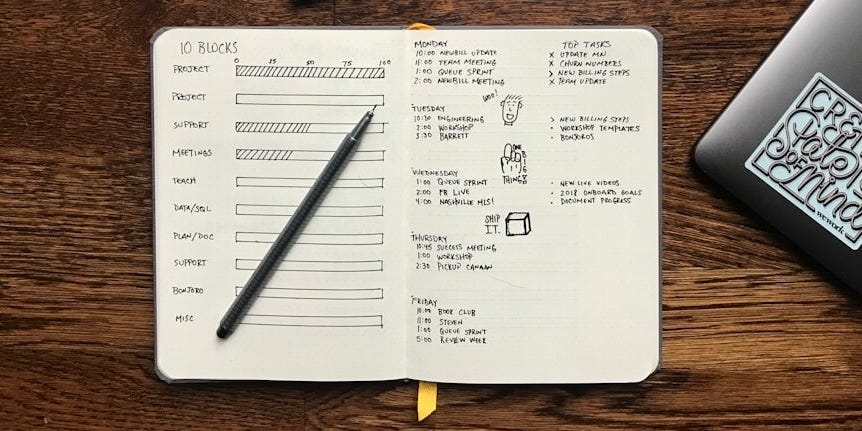
I really encourage experimentation when it comes to all of these productivity hacks!
Checklists: My Lifelong Love Affair
I love to-do lists. I’ve always loved them and I’m pretty sure I’ll use them forever. I prefer electronic but I’ve tried paper lists many times. Use whichever one works for you.
I have an ongoing market list that I add to or check off the box when the item is purchased. I have daily to-do lists, weekly to-do lists and even monthly to-do lists.
If you use paper, you have several options. You can use a blank notebook. I know someone who used to write his daily to-do list on a page in a blank spiral-bound notebook. That way he could tear out the page if he needed to bring it with him. Each day, he would cross off the items he accomplished and the next day he would add the items he didn’t accomplish to the top of that day’s list.
For example Monday and Tuesday may look like this:
Monday:
Go to the market.Meal Prep for the week.Go to the gym.Call Freya.
Get to inbox zero.
Write 2,000 new words on manuscript.(wrote 1,000)Edit YouTube video.(only accomplished half)
Tuesday:
Call Freya.
Get to inbox zero.
Client call at 3pm.
Write 1,000 more words in new MS but shoot for 2,000 total.
Finish editing YouTube Video.
Clean the bathroom.
Research for new article.
Electronically—there are quite a few options. You may choose a dedicated to-do list app like “ToDoist” which I really like. Or just use a built-in notes app. That’s what I use now. The free Notes app on my iPhone. I also love Notion. It’s free, but a bit more robust with templates; you can do a lot with Notion. It’s where I have a few spreadsheets, for example. I was an early Evernote user, but advise against it now as it’s become cost prohibitive with zero customer service.
I prefer to put my appointments on my calendar and my to dos on my notes app, but sometimes I change things up depending on my mood.
Spreadsheets: The Unsung Productivity Hero
I LOVE spreadsheets! I use them for everything. Myself, my clients, my students. For myself, I use them to keep track of all the book titles of my twenty published novels, all their links, their ISBNs, plus marketing and promos. For Substack I have all my posts listed with their links. I have sheets for each podcast episode and where I am in the process of recording, editing and posting. I have a sheet for my notes with the links and a sheet with links to other Substackers to recommend.
Don’t Go it Alone: The Power of Partnership
The third productivity piece for me is having accountability partners. During Covid, I hosted an all day productivity Zoom for other authors. We met at 9am, Monday through Friday and were on camera until 6pm each night. We had periodic breaks to check in, but mostly we wrote, edited or did marketing for our books. I loved this, but after a full year I was tired of hosting since I always had to be there.
Enter Focusmate. This is a fantastic app where you can schedule twenty-five, fifty, or seventy-five minute sessions online with random people. You work together on camera in silence after a quick check-in. At the end, you let each other know what you accomplished.
You can also set your preferences if you’d rather only match with people who identify as female, or people who are sitting at their desk (instead of moving around), or people who are in silent mode. In silent mode, each of you will check in over chat. Some people use it to get the dishes done or exercise or laundry. Others use it for studying or work. Some, like me, use it for both!
Even if there’s a space where no one is booked, you can book there and nine times out of ten you will match with someone!! When I first signed up in 2019 it was new and free, but now they charge a yearly fee. Then it was $5 a month and now it’s about $85 a year.
More Productivity Hacks
The Pomodoro Technique.
Set a timer, usually for twenty-minute increments, and then take a five-minute break before your next twenty-minute session. You can use each session to focus on a different task or continue with the same one for multiple sessions. You can use a physical timer or one on your phone or computer. Or try Focusmate’s twenty-five-minute session option.
Deep Work
Cal Newport wrote a book based on this theory, which explains one’s ability to focus on a singular task for an extended amount of time. For example, you’re writing a dissertation or a novel. You get into the flow, and you can work for hours and hours at a time and accomplish so much.
While I’ve been able to go down a few writing rabbit holes, I have rarely managed more than two or three hours of focus at a time. But please, try this one yourself.
My Digital Productivity Stack
For my calendar, I use Proton Cal instead of google because it’s private. Substacker Jason Rowe has a great article on privacy. I also use Proton Mail and when I can, Proton Drive. Unfortunately, Proton Drive doesn’t have all the options that google drive does but I often upload helpful documents for clients who prefer it.
As mentioned above, I use the Notes App on my iPhone for my to-do list, Notion for lists like agents and writing stuffs, and Focusmate.
Under the resource section below I list some other apps that people find helpful.
Conclusion: Productivity is a Personal Journey
If there’s one thing my years of exploring productivity have taught me, it’s this: there is no single, perfect system. What works brilliantly today might lose its effectiveness tomorrow. Productivity isn’t about forcing yourself into someone else’s routine or working yourself to exhaustion—it’s about experimenting, adapting, and discovering what truly helps you thrive.
Whether you’re juggling multiple responsibilities, living abroad, or simply aiming to accomplish your daily tasks, remember that productivity looks different for everyone.
Sometimes, having less time and more structure leads to better results. Sometimes, you need to try a new app, set up a fresh spreadsheet, or connect with an accountability partner. And sometimes, the best thing you can do is give yourself permission to pause and recharge.
Ultimately, productivity isn’t the end goal—it’s a set of tools that help you create the life you want. So keep testing, tweaking, and trusting your instincts. Celebrate your progress, be gentle with yourself during setbacks, and always make space for the things that bring you real satisfaction and joy.
Here’s to finding your own rhythm—and getting more of what truly matters done.
Resources
Google Drive (what I use for spreadsheets)
Proton (privacy) Calendar, Email and Drive
Jason Rowe’s Privacy Article
Focus-To-Do: Pomodoro and Tasks App
What is the Pomodoro Technique?
Deep Work Book by Cal Newport
Mel Robbins TedxTalk: How to Stop Screwing Yourself Over. Accomplish What You Want!
Thank you so much for reading! If you don’t want to become a paid subscriber (my articles will always be free) but enjoyed this article, please consider a one time donation below.
I’m excited to help you make your dream of moving abroad a reality! 🎉 Book a video consultation with me to get personalized guidance for your big move, or check out my super affordable, self-paced class to learn key steps and strategies for relocating abroad. Let’s make it happen!
Consulting Information: Discover how I can help make your move abroad smoother and stress-free.
Work With Me: I offer personalized à la carte consultations and ridiculously affordable packages to fit your needs!
My Class: Learn step-by-step strategies to move abroad on a budget—all at your own pace!
—If you want to learn another language before you embark (or after) on your new adventure, I highly recommend the platform Preply! It’s what I use to learn Portuguese and it’s also the platform I teach on. Please use my referral code for $17 off your first lesson!
—I use Wise to transfer money internationally between bank accounts and they also offer a free ATM card that can be used worldwide without fees. Please use my referral code for a free transfer of up to $600.
—I’ve started using Kindred Home Exchange in order to secure affordable accommodations! If you’re interested and want to sign up, you will get five nights with my referral code!
—I use SafetyWing for my travel medical insurance abroad. You can check them out here.
—For travel hacking, I use my Chase Sapphire Preferred credit card. I earn enough points by using the card regularly (with no foreign transaction fees) to get a “free” RT ticket from Europe to the US at least once a year.
—I use the eSim Nomad. I’ve tried several others, and Nomad is the only one that’s ever worked for me.
—If you’re traveling or moving to a new country, I highly recommend choosing ExpressVPN. It’s the VPN service that I use. Click here for more information and get three extra months on an affordable twelve month subscription.
If you’re interested in my “Why I Left the US and Won’t Ever Return” Series, please check out..
Cost of living: Article here
Healthcare (or lack thereof) here.
Safety—article here.
Polarization—too much hate and anger
If you’re interested in moving abroad, check out my free Expat on a Budget pub or podcast on Substack
The How to Live Abroad Publication is here.
Part 1—Want to move abroad? Start here!
Part 2—Conquer your fears about moving abroad!
Part 3—12 Minimizing Mistakes Part 1
Part 4—12 Minimizing Mistakes Part 2
Part 5—A Personal Case study (re: Minimizing)
Part 6—Your Move Abroad: The Ultimate Checklist
Please like by clicking on the heart below and share this article with a friend.
Your support (in all ways) is greatly appreciated!
—Expat on a Budget (AKA) Living Abroad on a Budget, My Unknown Adventure and An Unscripted Life are all brought to you by Kimberly Anne 🥰🤩🥳
*** This article contains a few affiliate links. Using my affiliate links is not required and does not cost you anything extra but I greatly appreciate it, if you do. It’s a (free to you) way to help support my writing.
***Disclaimer: My writings and podcasts are based on personal experience and are provided for informational purposes only. I am not a lawyer, therapist, or CPA, and the content I share should not be taken as legal, medical, or financial advice. While I hold a Master’s in Traditional Chinese Medicine and am a licensed herbalist and acupuncturist, I do not diagnose or prescribe treatments without an in-person consultation. All information I provide about moving abroad is based on personal experience and research. If you have disabilities, health concerns, or financial difficulties, please consult with the relevant professionals before making decisions about moving abroad. I am not responsible for any outcomes or consequences resulting from the use of this information.








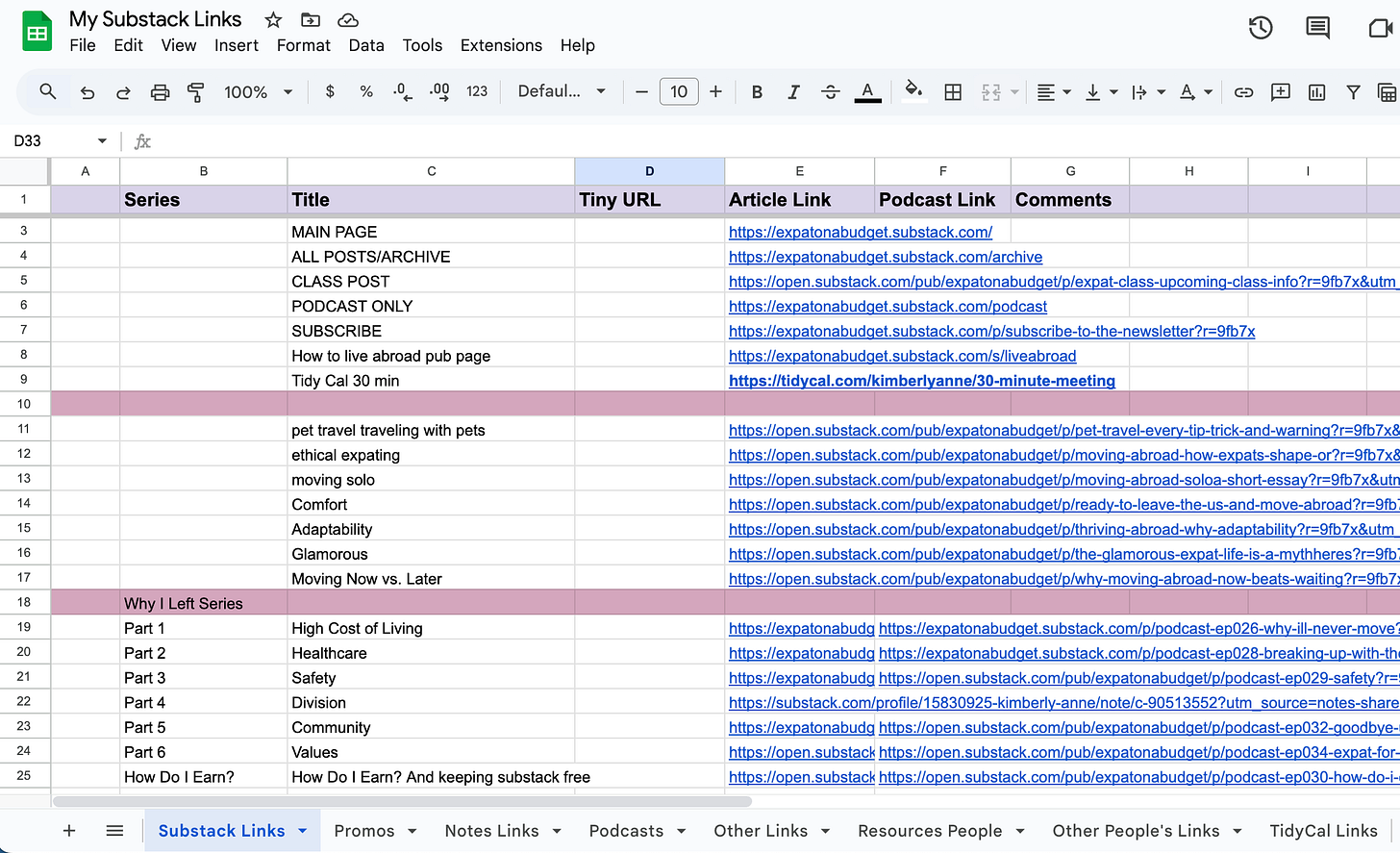
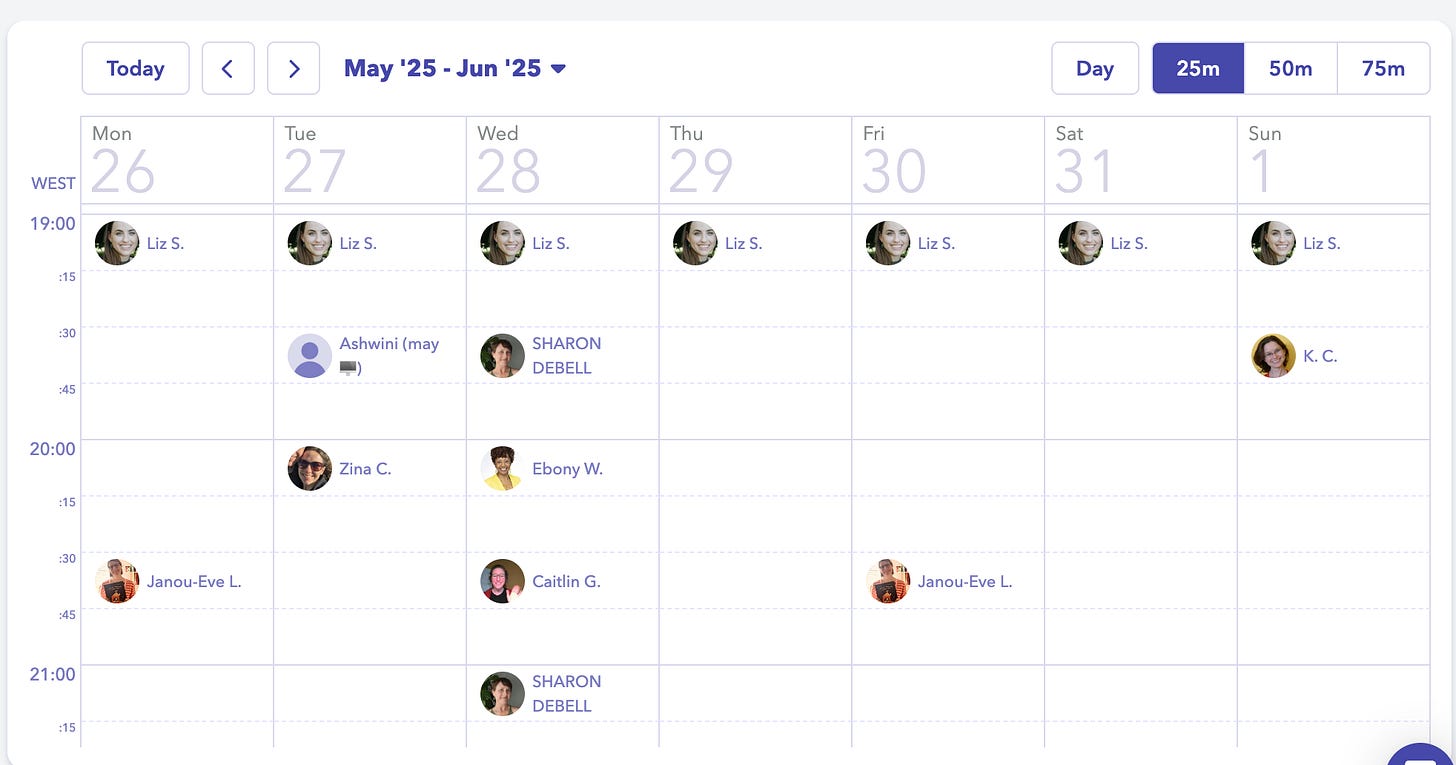

So this is how you're keeping all of your projects on track! 👏
Thanks, Kimberly Anne - While still in NYC, I've found visiting a nearby co-working facility twice a week brings amazing productivity. Once I'm off and running in digital nomad mode, I'm sure I'll need to figure out some new tricks. Pomodoro works well for me at home.