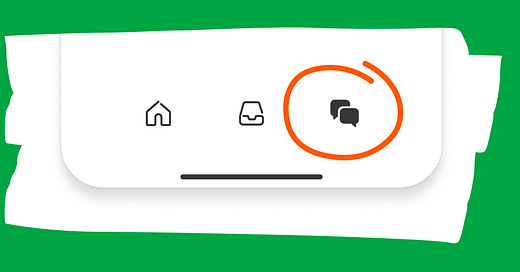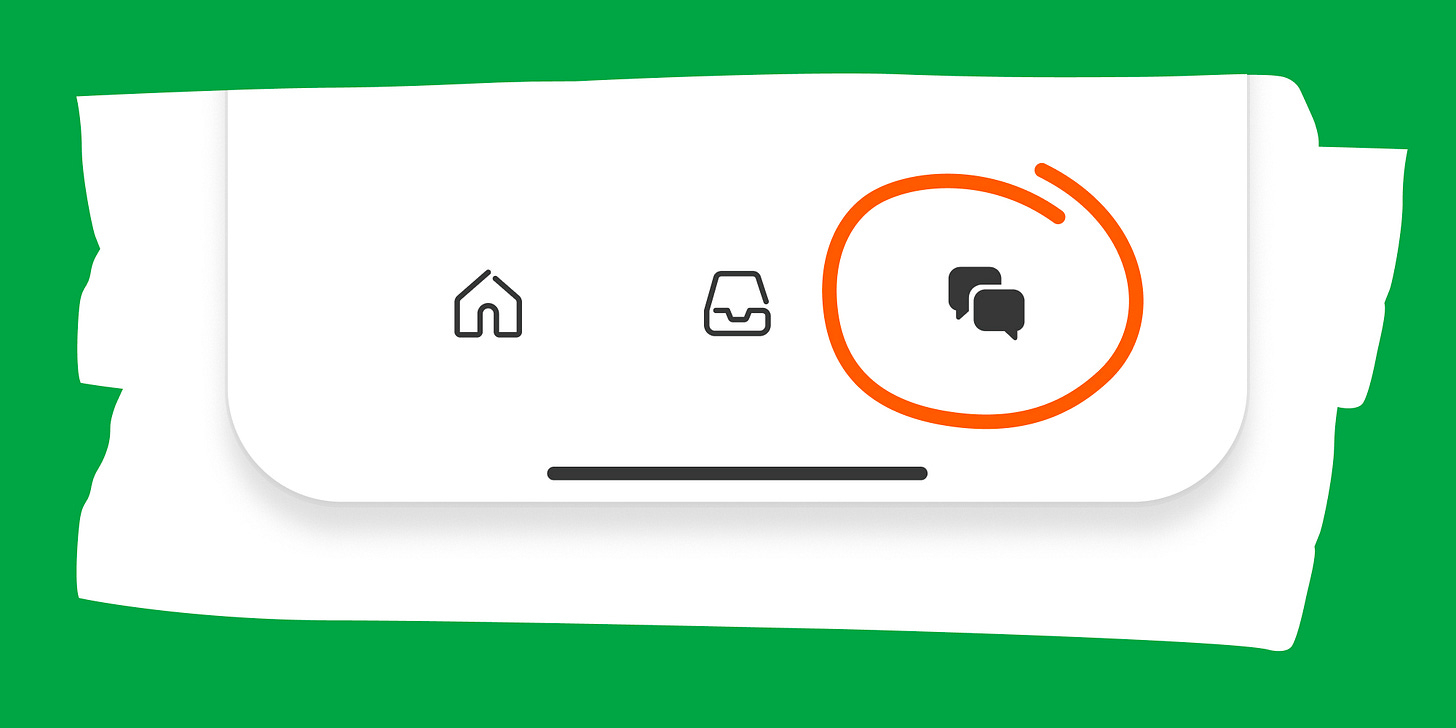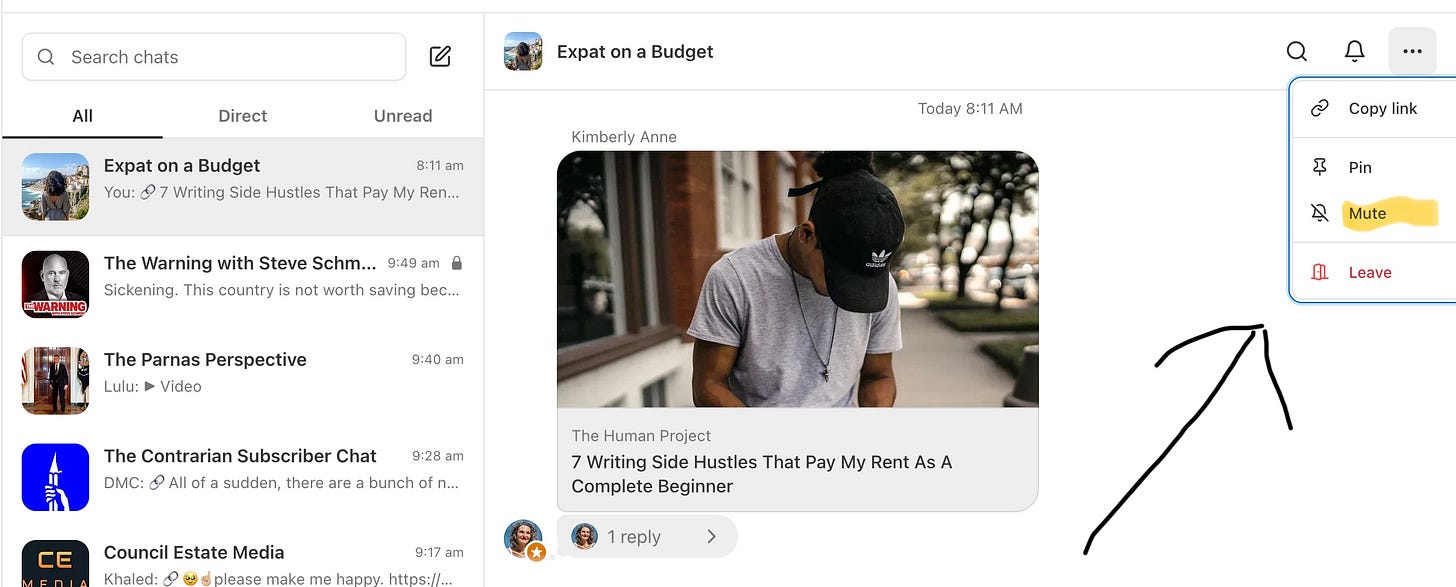Huge apologies to paid subs for receiving this twice, I’ve added information on how to turn off notifications at the bottom!
I’ve opened a brand new addition to my Substack publication: Expat on a Budget subscriber chat.
First: a couple of rules… please no personal promos of any kind. I really want this to be a safe space. I’m not listing anything for sale, or promos/work stuff, etc. in the chat and I would super appreciate it if no one else does either. Secondly, please play nicely and respectfully 🤗
This conversation space is now open to ALL for more input and to foster a community of like-minded people—kind of like a group chat or live hangout. I’ll post questions and updates that come my way, and you can jump into the discussion. 🥳
Please DM me: if anyone misbehaves or posts any promos/salesy items or products. I don’t expect people not to play nicely but you never know! 😬 I’ll take part as much as I can but I really hope all of you will contribute as well!!! 🤗
—Housekeeping below, including how to mute the chat and stop notifications!
How to get started
Get the Substack app by clicking this link or the button below. New chat threads won’t be sent sent via email, so turn on push notifications so you don’t miss conversation as it happens. You can also access chat on the web.
Open the app and tap the Chat icon. It looks like two bubbles in the bottom bar, and you’ll see a row for my chat inside.
That’s it! Jump into my thread to say hi, and if you have any issues, check out Substack’s FAQ.
If you don’t want to receive constant notifications, click into the chat on the left hand side, click the three dots on the upper right and choose mute!